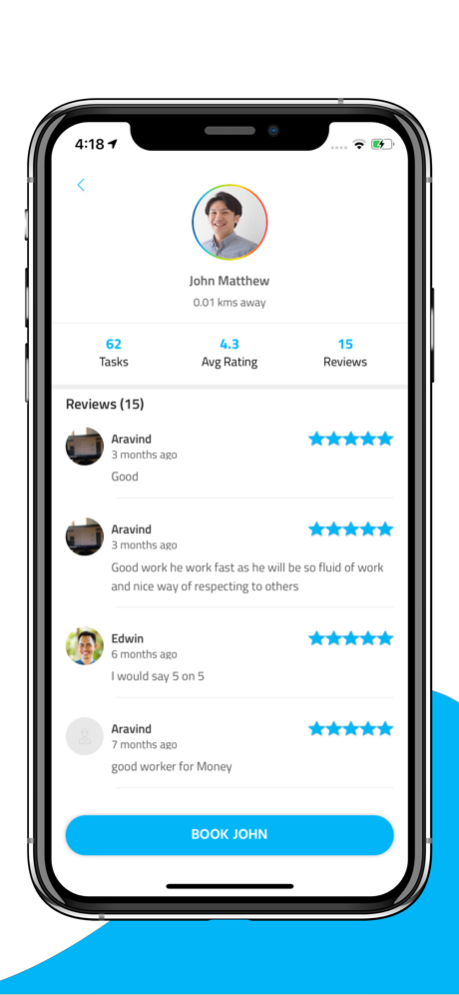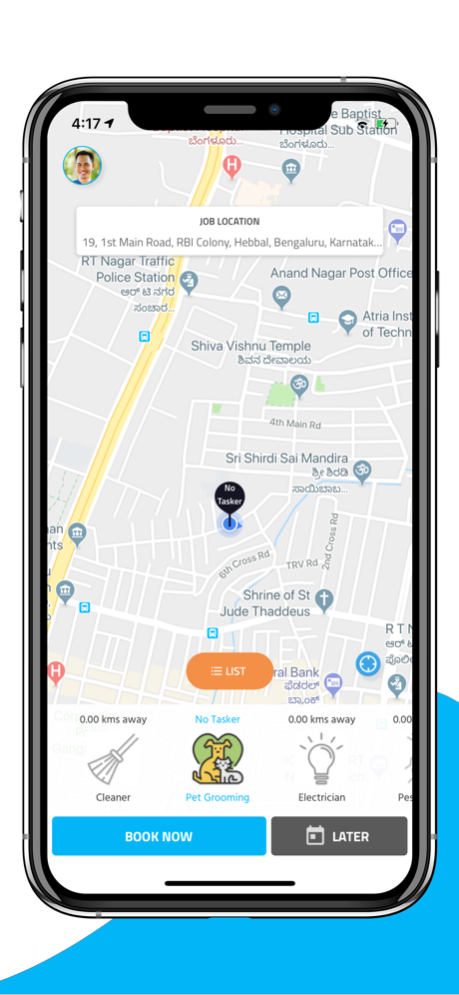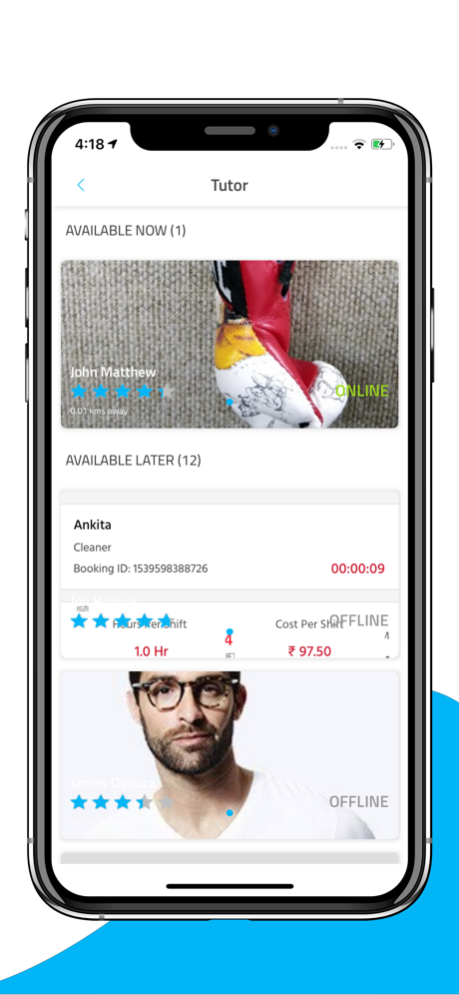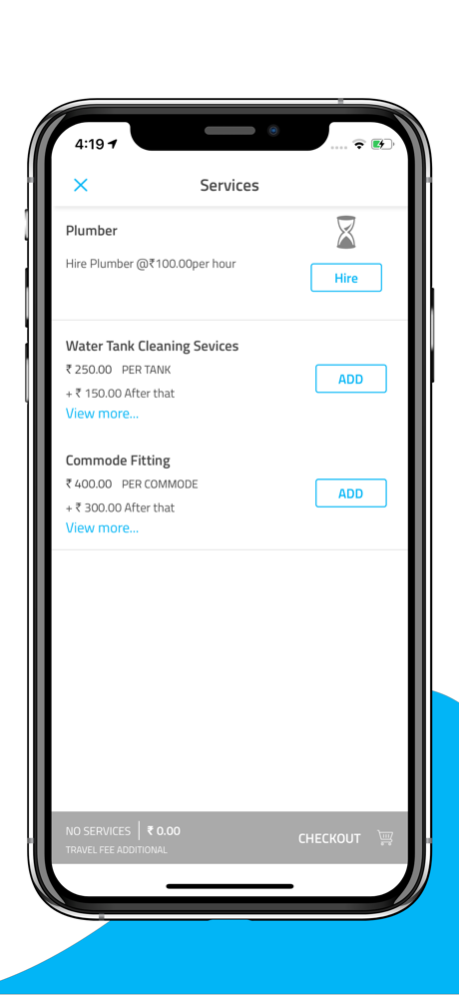ServiceAce Customer 1.3.9
Continue to app
Free Version
Publisher Description
Go-Taskey is your one stop destination for all urban lifestyle services. We help you hire local professionals to get things done that matter in your life. Download the app and hire trusted service providers like - Electricians, Plumbers, Carpenters, Home cleaners , AC repairmen, Pest controllers etc
How to use Go-Taskey?
Choose from different home services on the app based on pre-approved prices. A trusted service provider will be sent to your home at the time slot selected. Pay secure and easily through stripe.
Features:
• Expert Professional Services - Hire a beautician, photographer for any occasion, yoga or fitness trainer, interior designer, home event planner, guitar or dance teacher and much more
• Trusted Professional - We screen the professionals and only partner with trusted service providers on our platform
• Easy payments - Seamless payment options like credit card payment via stripe.com and the in-built wallet.
• Convenient booking - You can book services at your home at the time convenient to you
Visit us on https://www.appscrip.com for more information.
1. View available taskers.
2. Marketplace model- See tasker profiles before you book them.
3. Book by the hour or book fixed price services.
4. Track taskers in real time.
5. Receive in-app invoices and pay seamlessly.
Jun 29, 2021
Version 1.3.9
Bug Fix's
About ServiceAce Customer
ServiceAce Customer is a free app for iOS published in the System Maintenance list of apps, part of System Utilities.
The company that develops ServiceAce Customer is Mobifyi LLC. The latest version released by its developer is 1.3.9.
To install ServiceAce Customer on your iOS device, just click the green Continue To App button above to start the installation process. The app is listed on our website since 2021-06-29 and was downloaded 2 times. We have already checked if the download link is safe, however for your own protection we recommend that you scan the downloaded app with your antivirus. Your antivirus may detect the ServiceAce Customer as malware if the download link is broken.
How to install ServiceAce Customer on your iOS device:
- Click on the Continue To App button on our website. This will redirect you to the App Store.
- Once the ServiceAce Customer is shown in the iTunes listing of your iOS device, you can start its download and installation. Tap on the GET button to the right of the app to start downloading it.
- If you are not logged-in the iOS appstore app, you'll be prompted for your your Apple ID and/or password.
- After ServiceAce Customer is downloaded, you'll see an INSTALL button to the right. Tap on it to start the actual installation of the iOS app.
- Once installation is finished you can tap on the OPEN button to start it. Its icon will also be added to your device home screen.